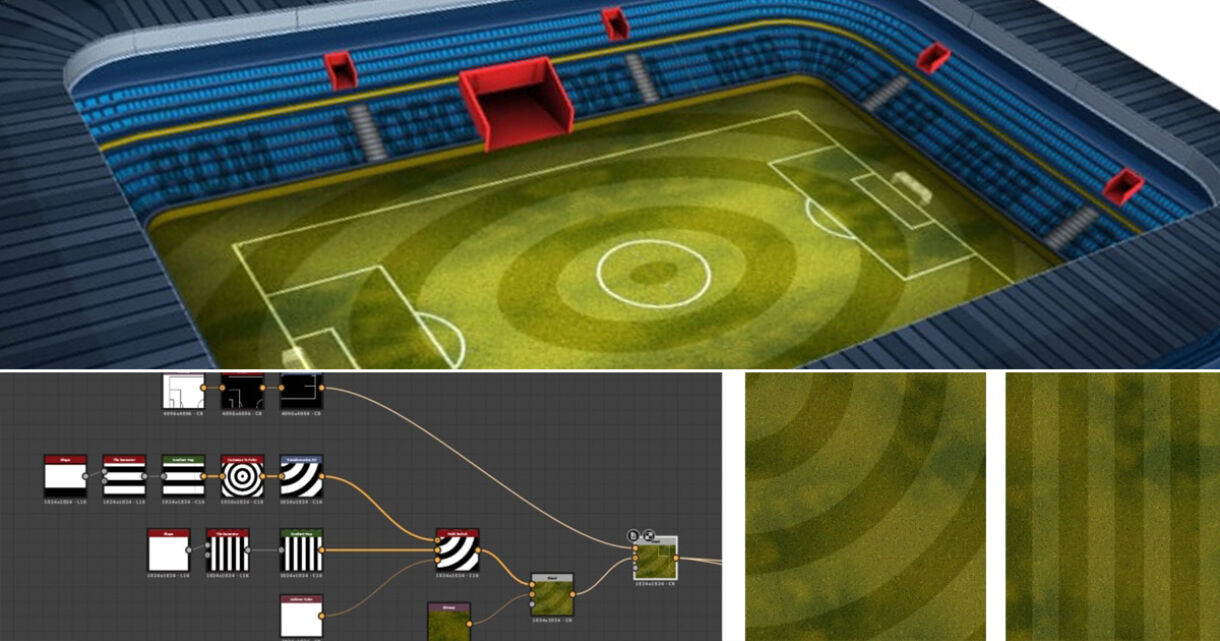Ahmet Mencioglu shared a short breakdown of his Soccer Stadium efficiently made in Substance Designer.

Introduction
Hi everyone, my name is Ahmet Mencioglu. I’m 27, from Istanbul. I have been working in game dev for 4 years.
Research
My duty was to create a soccer stadium for a mobile game. Like in every other art project, the first step in this one was to collect references. Stadium architecture has a repeating modular structure. Because of this, it was a logical choice to use Substance Designer and create a stadium with parameters that can be changed and diversified.
Workflow
I started the project by creating a prototype of the stadium’s model structure in Maya. Other parts would be made from this piece.
I deformed and made the shapes of the details that could be extruded in Substance Designer (as you can see in the b/w image). I created Height and Normal Maps with the help “Shade Extrude” node.
Then, I created a variety of shapes for the soccer area, flat, radials and so on, and connected to switch for easy changing. After that, I blended and multiplied my green area.
I used “Snow Cover” node to give a snowy effect and used the mask channel for randomization.
The stadium chairs were created quite simply from square shapes and then reproduced with the tile node.
Finally, I added more edges to the prototype mesh and then transformed them to curve with deform tools. Without disturbing the UV, I opened made some holes for the doors.
You can also watch this video breakdown: